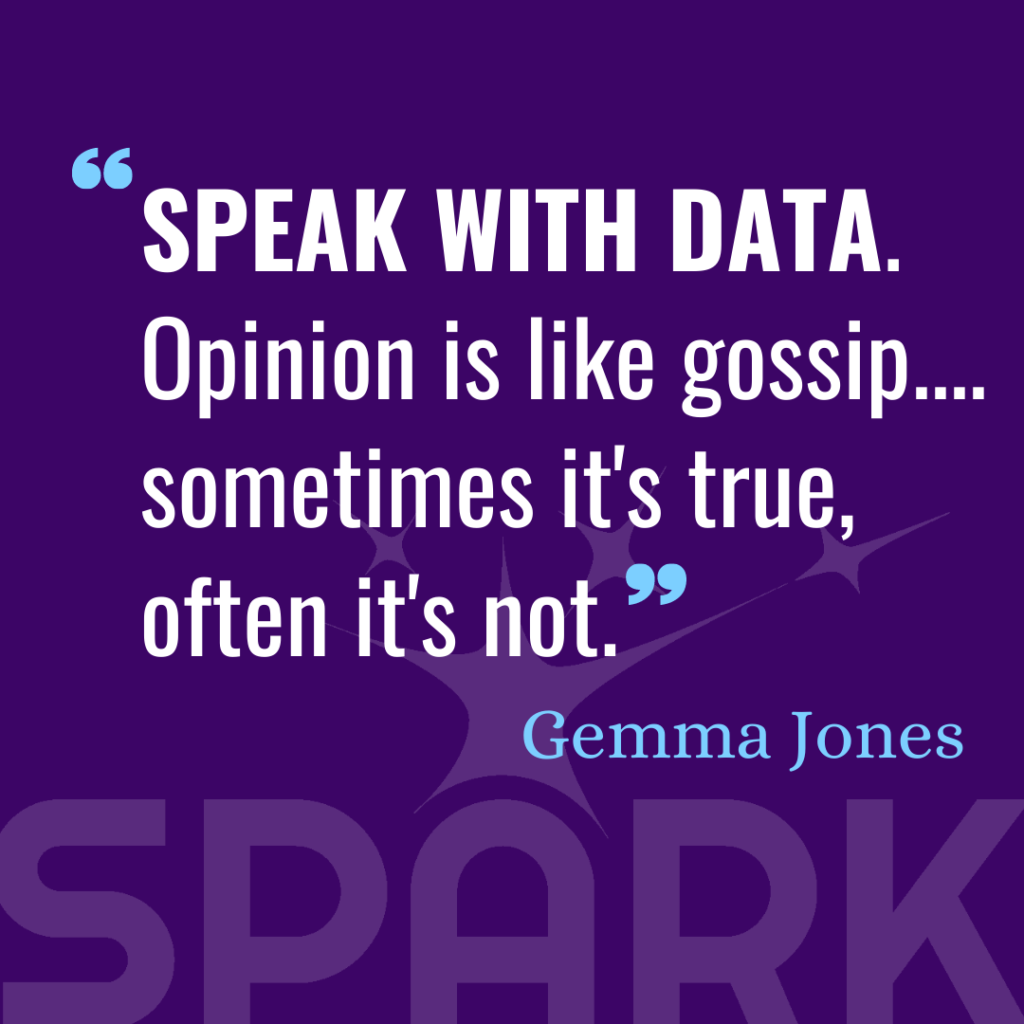How to SUPERCHARGE your Problem Solving – Part 3
I would guess that most us have witnessed a problem solving session that’s going round and round in circles.
Where opinions, feeling and emotions are getting a little out of control.
I believe the key to supercharging your problem solving, and not ending up in this situation, is to clearly define the problem up front.
In the first article in this series, I suggested that the first stage in defining a problem should be to Go-Look-See-Ask –go where the problem is happening, look at the process, see what is happening, and ask questions to fully understand.
This gives you first-hand experience of the environment where the problem is occurring; a new perspective on the problem; and makes it easier to get those people actually working in the area involved.
In the second article I recommended you then map out the process around the problem, so that you have a clear, visual picture of the process and you can see exactly where the problem is becoming visible.
I gave my top ten tips to help you get the most out of a process mapping activity.
So you’ve done those two things: you have been to the area and followed the steps of a Go-Look-See-Ask; and you’ve mapped the process. What should you do next?
Next step is to gather data.
One of the things I say most often is “Speak With Data!”.
I say this all the time. My kids do an extra special eye-roll when they sense it coming.
I really love it when I hear people saying “Gemma would say here that we should speak with data”.
I even have it on a t-shirt, just in case anyone forgets….
But why is this so important? And how does this help with problem solving?
Well it has to do with opinions.
Two people can see the same thing and come to very different conclusions. They might be seeing it in a different light, from a different angle, in a different context, through different biases.
Also, more strangely, the same person can see the same thing more than once and come to different conclusions, perhaps affected by their mood, their environment, their context at that time.
Sometimes I see a rabbit, sometimes I see a duck.
If I look at it too long it flips between the two and actually makes my head hurt!
Research has shown that if people are shown this image near Easter then they are more likely to see a rabbit, showing how our recent experiences and expectations can influence our understanding.
Sometimes numerous people can be looking at their part of the process, their little bubble, and between them they can come to wildly different conclusions.
So when people have different opinions, it’s very difficult to be sure that we know the truth.
If you are trying to solve a problem with a team, it’s common for people to jump in quickly with their opinions and their feelings.
This is entirely natural, as we want to share our view and it’s easy to assume that what we believe is correct.
The problem is that things can then get personal very quickly.
Opinion can quickly turn into finger pointing and accusations.
People then (understandably) get defensive and demotivated.
Some people might get frustrated and argumentative, others might shut down.
The team fast becomes derailed and may follow the wrong path.
And then they get nowhere.
To avoid this, if we focus on data and facts we can remove the emotion and allow the team to solve the problem.
So, here are three of my favourite tips to help you supercharge your problem solving by speaking with data:
Tip #1 Find your Excel Wizard
To analyse your data effectively, and get the most out of Excel, you will likely need one of these special people.
Most companies have one. Often, but not always, they’re found lurking in the IT, quality or engineering departments.
This particular human species is very special and they can do spectacular things with Excel that most people can only dream of. They can quickly analyse data and output incredible graphs and visuals.
So how do you identify an Excel Wizard?
Try mentioning the word VLOOKUP in passing and see if their eyes light up. That’s a sure sign.
When you find them, make them your best friend. Buy them cake or coffee or whatever is their favourite treat.
Then start to get them involved in your projects and see what they can do with your data.
Side note: I should say here, that not all data needs Excel (sorry Wizards). Sometimes you need to quickly and simply create a line graph or bar chart showing the trend. For this reason I always keep a stack of graph paper and squared flipchart paper close at hand. And a bunch of bright kids markers. So that teams can rapidly draw out graphs, plot out their data as close to real-time as possible.
Tip #2 Make the data visual and be creative
It really helps when you are creative with how you present data.
Converting a data set into a graph can mean the world of difference and help people SEE what’s going on.
One man who did this spectacularly well is Hans Rosling. Rosling was a Swedish Physician, academic, statistician and public speaker. He was a trusted counsellor to UN leaders, billionaire executives and Politicians. He worked with Barack Obama, Mark Zuckerberg and Al Gore, to name but a few.
Rosling took freely available data and presented it in a way to tell a story.
He explained the world with graphics.
Take a look at his iconic TED talk and see how he displayed data in ways the world had never seen.
In a later TED talk, he shows population growth using IKEA boxes. This might be pushing it a bit far for your Problem Solving Team tomorrow, but perhaps it might make you think slightly differently about displaying data.
Side note: My caveat here – as much as I think data should be shown creatively, also make sure you Keep it Simple. Make sure it is ‘digestible’ by the audience. Make sure it is clear. Don’t overwhelm them.
Tip #3 Display the data
Once you have your data, it really helps to stick it up on a wall.
Sometimes people need a bit of time to digest data. Sometimes they need to look at it for a while. Or come back to it.
Sometimes people who you hadn’t thought would have an input will see the data and immediately see something you hadn’t thought of.
Sometimes people just need a chance to sleep on it – as per tip number 3 in this article.
By displaying the data publicly and letting people absorb and digest it, you get a much better chance of understanding it deeply.
Try sticking the data up on a communal wall – maybe in the team meeting room; on the office wall; or even (and this works surprisingly well) on the wall of the office kitchen, so people read it whilst they wait for the kettle to boil. Perhaps add a stack of sticky notes and some pens and encourage people to add their thoughts.
Side note: Don’t leave your data up on the wall too long though, it will quickly become wallpaper. A few days is a good idea.
If your team are working remotely, you can create a similar feel by sharing visual data in a collaborative solution like Google Jamboard, Miro or Mural – where people can see the data; work together; and annotate their thoughts.
So, find an Excel expert to help you dive deep in your data; be creative and make your data visual; and display it and let people digest it.
I hope this helps and encourages you to ‘speak with data’.
Do you have any other tips?
Please let me know in the comments.